After several months of development, iPhone 12 is finally here. While using the newest iPhone, it is strongly recommended for major updates to go through an appropriate backup tool first, to avoid unpleasant surprises. To avoid last minute worries, nothing beats a tool for managing the data contained in your iPhone. We recommend AnyTrans, an extremely complete software that can save your files and data from your iPhone / iPad on your computer (Mac or PC), such as contacts, photos, messages, applications and their data, music, Safari notes, bookmarks, …
Of course, it is possible to select the type of file you want to recover and the backup itself is done in one click, like transferring data from an iPhone to another iPhone or iPad. If a problem arises, it is again and again with one click that you can restore the data that will have been stored on the Mac or PC. Hard to be simpler… Just to keep good habits, a regular automatic backup (and wireless) can be scheduled. Want to automatically back up your data once a day, a week or a month? This is possible with AnyTrans. Exporting photos, Live Photos or albums will not require more effort and AnyTrans software can even convert HEIC images to JPG format on the fly if needed.
It is also possible – from the software – to search and download applications from the App Store, to install them directly to your new iPhone 12 (and in the version of your choice), and even to save the current and previous versions. The app history is perfectly managed so that it is possible to reinstall a deleted app … even if it is no longer available in the App Store. Since last year, the software has also taken charge of managing the layout of apps directly from your Mac / PC and allows you to create real iTunes ringtones from extracts of your favorite songs or even… YouTube videos! These customized ringtones can then be assigned to different call or SMS numbers.
With Anytrans released a few days ago, the software becomes more easily usable with the possibility to clone your old iPhone / iPad to a new iPhone in 1 click with your favorite music, your contacts, messages, photos, ringtone … Your applications and application data / files, game saves and personal settings will also be transferred.
And if you want to integrate a backup from iCloud or from iTunes on your computer to your new iPhone 12, Anytrans can do it. It is even possible to select only certain files / data to transfer.
Best of all, AnyTrans incorporates intelligent detection technology for duplicate files during transfer and ignores them to save space on your device.
And if among our readers there are newcomers from the Android world, AnyTrans also allows you to switch from an Android smartphone to an iPhone in 1 click by integrating your ringtones, call logs, messages, contacts, music etc. It automatically converts videos and music to an iOS compatible format. There is also a free app for iOS and Android to “send your files anywhere”.
Special campaign:
To celebrate the arrival of Apple’s new smartphone, publisher iMobie is offering to win an iPhone 12. To participate in this contest, simply share your first experience with iPhone through your social media with hasthtag #BackupwithAnyTrans. For more information, visit digitogy.
Conclusion
This is the multi-functional tool you need to ensure a seamless migration of your data to iPhone 12. With all the conveniences and features it offers, AnyTrans is the best answer to all data management problems associated with iPhone devices.
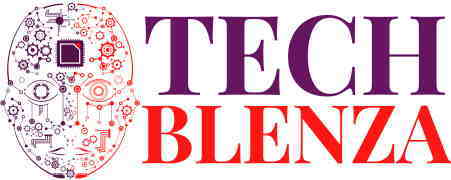

0 comments