Many people are stuck with the misguided belief that PDF files are nearly impossible to edit. If you are reading this, you have probably fallen victim to the myth.
Unlike word documents that can be altered with most document handling software, altering PDF files still requires specialized software. By following the simple steps provided by this manual, you will learn how to quickly and efficiently edit PDF file online using simple PDF editing software.
Lumin provides just that. The best pdf editor at no cost, with an easily understandable editing platform and various options. Making it one of the best apps to edit pdf file online.
Editing text directly in a PDF
The online pdf editor application is convenient for individual and company use in that it can be used to alter PDF files and scanned images, upload articles via Dropbox, Google Drive, or your phone storage, and share articles with anyone, anywhere, anytime.
How to highlight, underline and strike out text directly within a PDF?
To edit the text using the easy to use online pdf editor follow the simple process:
- Click on the Lumin PDF website and upload your article from either your device or cloud storage.
- To Highlight, Strikeout, Underline, Italics, or Bold, drag your pointer across and highlight the words you need to rewrite.
- Go to the menu bar and select either of the icons, Highlight, Strikeout, Underline, Italics, or Bold, to perform the required task.
- If highlighting, change the color of your highlighter and adjust the opacity to your liking.
- Alternatively, you can select any of the required commands from the popup dialogue box that appears every time you drag your pointer across a word.
Writing Text on the file
Freehand tools allow you to write on the pdf with your free hand. You will be able to select the color of the pen to be used and also the width of the writing font. This allows you to write freely on a document whilst on a mobile app or tablet. To write using the free PDF editor, click on freehand tools and write.
Adding comments to the PDF
To add your comments using the best PDF editor:
- Click on the Lumin PDF website and upload your article from either your device or cloud storage.
- Select Comments.
- Select the area where the comment will be inserted using the plus (+) sign.
- When inputting the comment, you will be able to tag other users that have access to the pdf, and they can also respond to the same comment.
- The @ symbol tags other users to see your comment.
Editing a PDF developed from a scanner or an image
You can easily amend a scanned image and write extra information on the pages. This is convenient when filling in forms. Through Optical Character Recognition, altering scanned pages is performed by adding or removing text by inserting a textbox using the following steps:
- Open the Lumin PDF website and upload your article from either your device or cloud storage.
- Click on the Free Text tool
- Click on the section of the page that you want to change.
- Drag the Free text tool to the exact area of the page that you want to amend.
- Write the new details in the newly created textbox and click anywhere in the script outside the textbox to commit the new edits.
- Select the newly created textbox to edit your pdf online and add a background to the textbox. You can also adjust the opacity, width, and color of the text box background.
A tool that does it all
The free online pdf editor is downloadable from the Apple App Store and Google Play store and is also compatible with MAC and Windows operating systems.
This application promotes mobile working and does not require a user to have a PC. Organizations can benefit from signing documents and collaborating from anywhere in the world through the online pdf editor.
Create Organizations so that you can work together as a team
You can create your team as an organization on the app, and users can respond and edit the pdf file online for free at any given time. This online pdf editor mac allows you to create the organization and add members using the simple steps below:
- Open the Lumin PDF website and upload your article from either your PC or cloud storage.
- Click on Create Organization at the bottom left of the dashboard screen.
- Enter the name of the organization under Organization Name and add members to your organization.
- Once you are done click on Create.
Uploading articles from different sources
Using the pdf editor app, multiple documents can be uploaded for editing from cloud storage providers like Google Drive, One Drive, and Dropbox. The pdf editor for PC can be used as a pdf editor for mac on Apple products.
- To upload files to the PDF editing software, you simply click on Browse or you can drag files to the upload area.
File Sharing among different users
The cloud-based pdf text editor allows collaboration and sharing of the same pdf so that you can edit a pdf file online with other users using the steps below:
- Open the Lumin PDF website and upload your article from either your device or cloud storage.
- You can share an article via email address and give access to either comment, edit or allow the user to reshare with other people.
- The Can Comment option gives access to the user you have shared with to comment.
- The Can Edit option allows the people you have shared with to edit.
- The Can Share allows users you have shared with to reshare the articles with other users.
Make the right choice for your business
The next time you want to edit PDF files online or seamlessly work on a document together as an organization, take the route that guarantees no hustle. Once users are done with using the easy pdf editor, options are available to download and print the files. Lumin pdf editor is enabling employees and businesses to operate confidently, so do not miss out on this out-of-the-world experience.
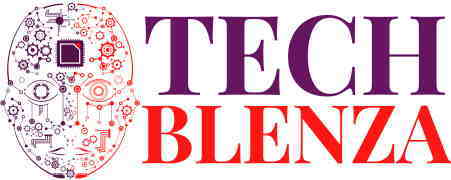
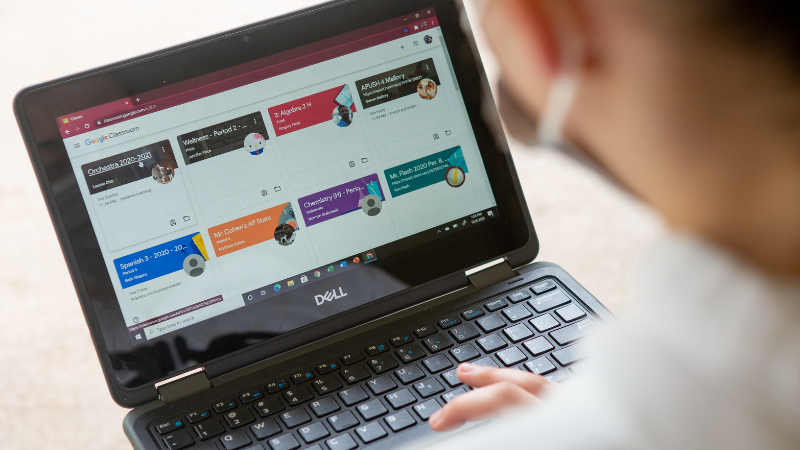
0 comments